Subtotal: ₦12,000.00
Lightning to USB Camera Adapter
Overview
With the Lightning to USB Camera Adapter, it’s easy to download photos and videos from your digital camera to your iPad or iPhone with Lightning support so you can view them on the gorgeous Retina display and share them with family and friends.
After you connect the Lightning to USB Camera Adapter, your iPad or iPhone automatically opens the Photos app, which lets you choose which photos and videos to import, then organizes them into albums. When you sync iPad or iPhone to your PC or Mac, the photos and videos on your iPad or iPhone are added to your computer’s photo library.
The Lightning to USB Camera Adapter supports standard photo formats, including JPEG and RAW, along with SD and HD video formats, including H.264 and MPEG-4. Requires iOS 9.2 or later.
What’s in the Box
Lightning to USB Camera Adapter
Tech Specs
Lightning
USB
System Requirements
iPhone, iPad and iPod touch models with iOS 9 or later
₦30,000.00
Overview
With the Lightning to USB Camera Adapter, it’s easy to download photos and videos from your digital camera to your iPad or iPhone with Lightning support so you can view them on the gorgeous Retina display and share them with family and friends.
After you connect the Lightning to USB Camera Adapter, your iPad or iPhone automatically opens the Photos app, which lets you choose which photos and videos to import, then organizes them into albums. When you sync iPad or iPhone to your PC or Mac, the photos and videos on your iPad or iPhone are added to your computer’s photo library.
The Lightning to USB Camera Adapter supports standard photo formats, including JPEG and RAW, along with SD and HD video formats, including H.264 and MPEG-4. Requires iOS 9.2 or later.
What’s in the Box
Lightning to USB Camera Adapter
Tech Specs
Lightning
USB
System Requirements
iPhone, iPad and iPod touch models with iOS 9 or later
Based on 0 reviews
Be the first to review “Lightning to USB Camera Adapter” Cancel reply
Related products
-
Apple Accessories
2023 Apple Mac Studio, with M2 Max Chip – (32GB/512 SSD /12-core CPU/30-core GPU)
0 out of 5(0)About this Item
- M2 Max chip for exceptional performance
- 12-core CPU packs up to 1.8x faster performance than 27-inch iMac to push the boundaries of your workflow1
- Up to 38-core GPU with up to 3.6x faster performance than 27-inch iMac for graphics-intensive pro workflows2
- 16-core Neural Engine for advanced machine learning
- Up to 96GB of unified memory to run multiple demanding pro apps
- Up to 8TB of superfast SSD storage launches apps and opens files in an instant3
- Fast Wi-Fi 6E wireless connectivity4
- Four Thunderbolt 4 ports, two USB-C ports, two USB-A ports, HDMI port, 10Gb Ethernet port, SDXC card slot, headphone jack
- Supports up to five external displays
- Remarkably compact 7.7-inch-square, 3.7-inch-tall design in Silver
- macOS Ventura gives you powerful ways to get more done, share, and collaborate—and works great with iPhone and iPad5
Embraced by creative pros in studios everywhere, Mac Studio delivers exceptional power with the M2 Max chip or the boundary-breaking M2 Ultra chip. It packs phenomenal performance into an unbelievably compact form with extensive connectivity.
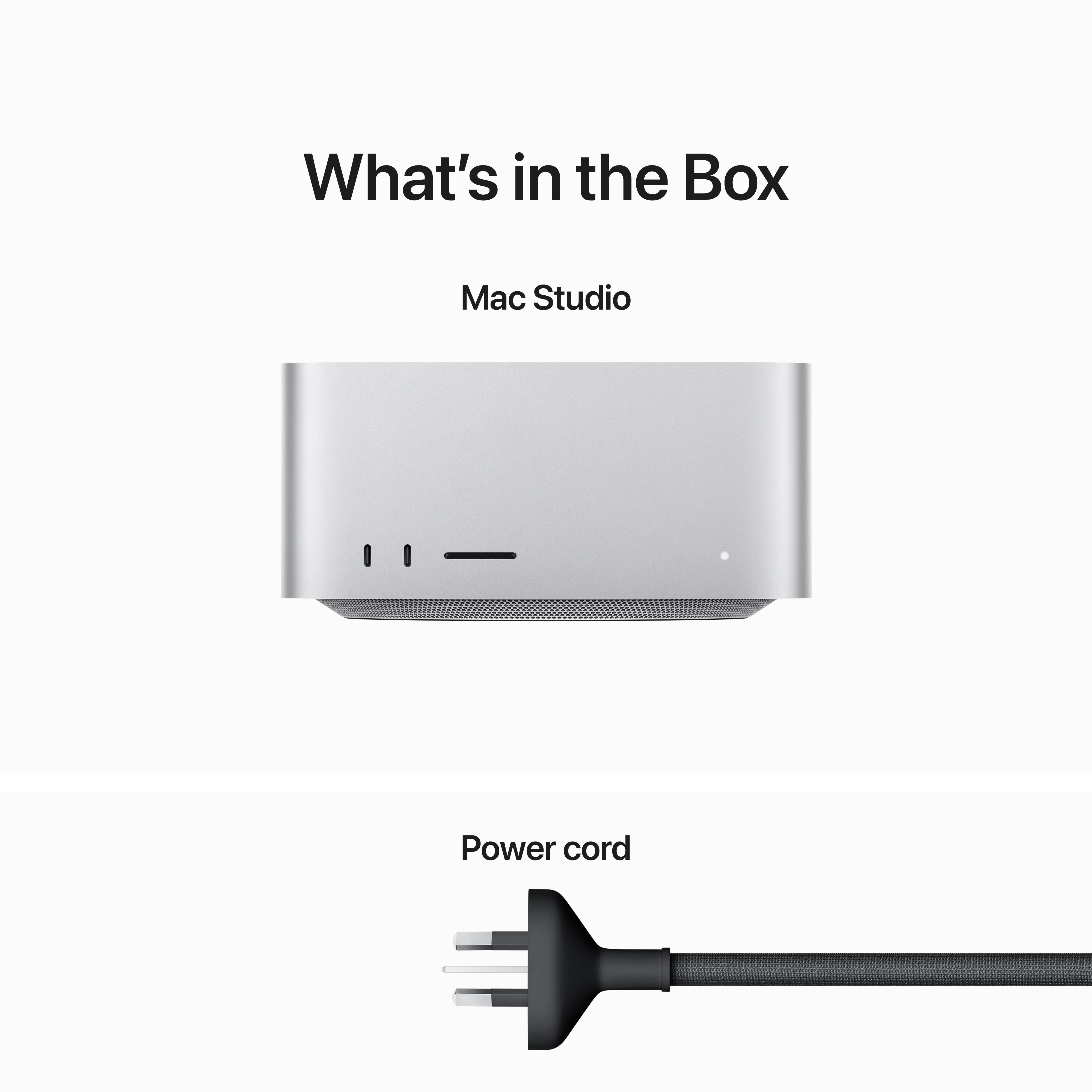 SKU: n/a
SKU: n/a -
Apple Accessories
Apple Magic Mouse 3
0 out of 5(0)About this Item
The incredibly long-lasting internal battery will power your Magic Mouse for about a month or more between charges. It’s ready to go right out of the box and pairs automatically with your Mac, and it includes a woven USB-C to Lightning Cable that lets you pair and charge by connecting to a USB-C port on your Mac.
What’s in the Box
- Magic Mouse
- USB-C to Lightning Cable
Tech Specs
Size and Weight
- Height: 0.85 inch (2.16 cm)
- Width: 2.25 inches (5.71 cm)
- Depth: 4.47 inches (11.35 cm)
- Weight: 0.22 pound (0.099 kg)
General
- Multi-Touch
Connections and Expansion
- Bluetooth
- Lightning port
- Wireless
System Requirements
- Bluetooth-enabled Mac with OS X 10.11 or later
- iPad with iPadOS 13.4 or later
SKU: n/a

 2020 iPad Pro 11-inch Case, (2nd Generation)
2020 iPad Pro 11-inch Case, (2nd Generation) 




There are no reviews yet.